Pymeter PY-W19TL WIFI Thermostat Temperature and Water Level Controller Constant Temperature refill water
$53.00
PY-W19TL is easy to use, safe and reliable dual relay temperature and water level controller. Temperature and water level remote monitoring and control can be realized via APP, as well as remote low/high temperature alarm APP push. It also can run independently from Wi-Fi after setup. It is equipped with temperature sensor and five wire water level electrode, can control heating or cooling device to reach ideal temperature range, and pump to refill sump or tank to reach the set point, it is widely used in breed, aquarium, solar energy hot water project etc.
- Description
- Size Guide
- Additional information
- Reviews (1)
Description
Description
Main Features
- APP remote monitor and display current temperature and water level, and set ON/OFF temperature, constant temperature refill water level and full water level, Low/High Temperature Limit;
- Can run independently from Wi-Fi, control off-line;
- Can remote or on-site manual Off/On output(when not reach setting value);
- Dual output, one control temperature, the other control water level;
- Remote Alarm for Low/High Temperature via APP push;
- Settings are retained even when power off.
Specification
Temperature Range: -39°C~140°C
Water Level: 0,25%,50%,75%, 100%
Temperature Resolution: 0.1°C
Temperature Accuracy: ±1°C
Control Mode: ON/OFF Output
Input Power: 220VAC, 50/60Hz
Output Power: 220VAC, MAX 10A
Controller Dimension: 210x55x40 mm
Sensor Cable: 2m / 6.56ft
Input Power Cord: 1.35m / 4.5ft
Functions
Control Mode:
- Cooling Mode (Output 1): If ON Temperature > OFF Temperature, it is on Cooling Mode, Output 1 power on when current Temperature >= ON Temperature, power off when current Temperature <= OFF Temperature.
- Heating Mode (Output 1): If ON Temperature < OFF Temperature, it is on Heating Mode, Output 1 power on when current Temperature <= ON Temperature, power off when current Temperature >= OFF Temperature.
- Constant Temperature Refill Water (Output 2): when current water level is below refill water level, and current temperature is >= ON Temperature, it will refill water till reach 100% water level electrode, or current temperature<= Constant Temperature Refill Water OFF Temperature.
- Common Refill Water (Output 2): It will refill water when current water level is below Refill Water Level, and stop when reach Full Water Level.
Manual On/Off Switch:
Output 1 ON/OFF Manual Switch: when current temperature between ON and OFF temperature, press “WIFI” key to switch ON/OFF Output 1;
Output 2 ON/OFF Manual Switch(Non Constant Temperature): when current water level between refill water level and full water level, press “M” key to switch ON/OFF Output 2;
Output 2 ON/OFF Manual Switch(Constant Temperature): when current water level between refill water level and full water level, and current temperature between ON and OFF Temperature, press “M” key to switch ON/OFF Output 2;
Force Refill Water Function(dry-fire protection): When switch on force refill water function, will refill water after 10 seconds if current water level is below 25% water level electrode, and will stop refilling water after 10 seconds if current water level is above 25% water level electrode.
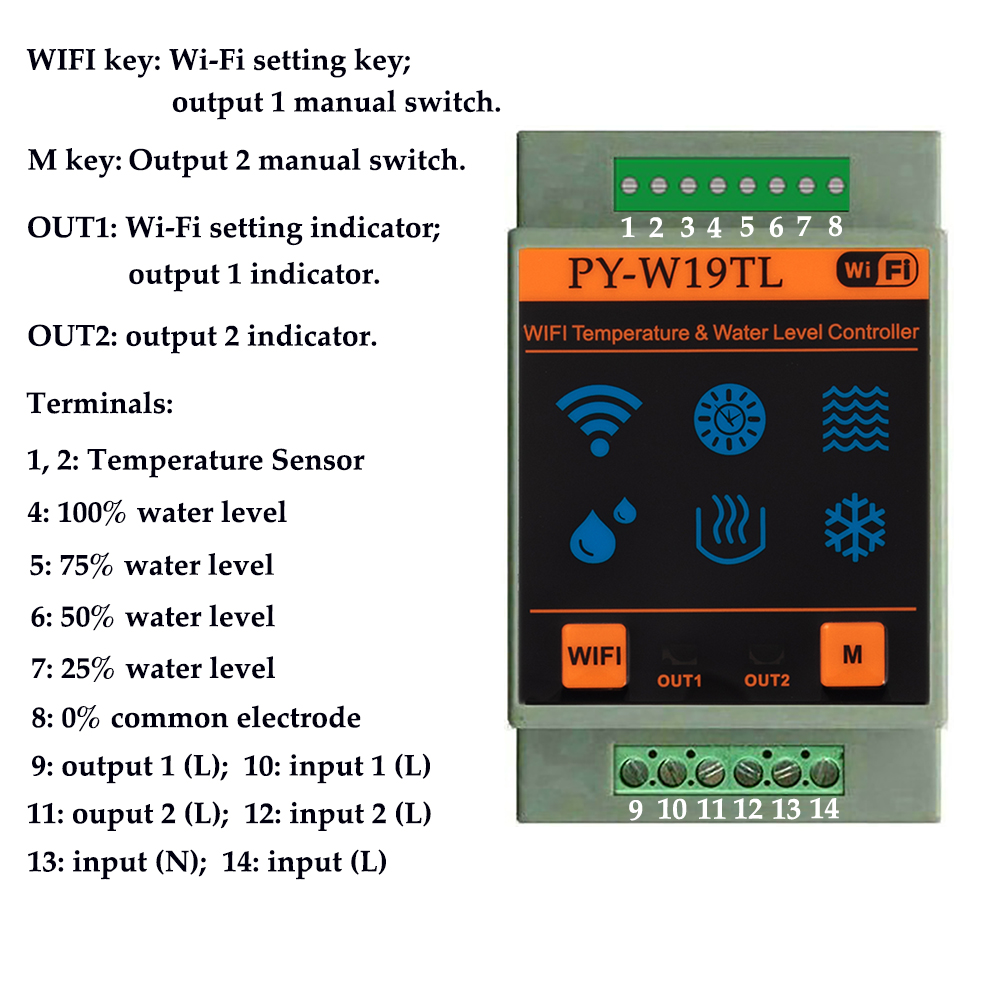
WIFI Setup Instructions
Add Device To Smart Life App
1. Search and install “Smart Life” via APP Store.
2. Run the “Smart Life” app and register account with phone number or email address, and login the app.
3. After controller power on for the first time, it is under WI-FI setting mode as default. Indicator 1 is blinking rapidly.
Note: If need to re-config the device, press and hold “WIFI” key before power on the controller, till both of Indicator 1 and Indicator 2 blink rapidly. If fail to add device, try Compatibility Mode: press and hold “M” key before power on, till both of Indicator 1 and Indicator 2 blink slowly, and select Compatibility Mode to add device in APP.
4. In the APP, click “+” icon, select “Switch(Wi-Fi)”,
click “Confirm indicator rapidly blink”.
5. Select Wi-Fi and key in correct Wi-Fi password, and click “Confirm”.
6. Connecting Now! Please wait a min and make sure phone and device are as close to router as possible.
7. After successfully add, can rename device and start setting controller.
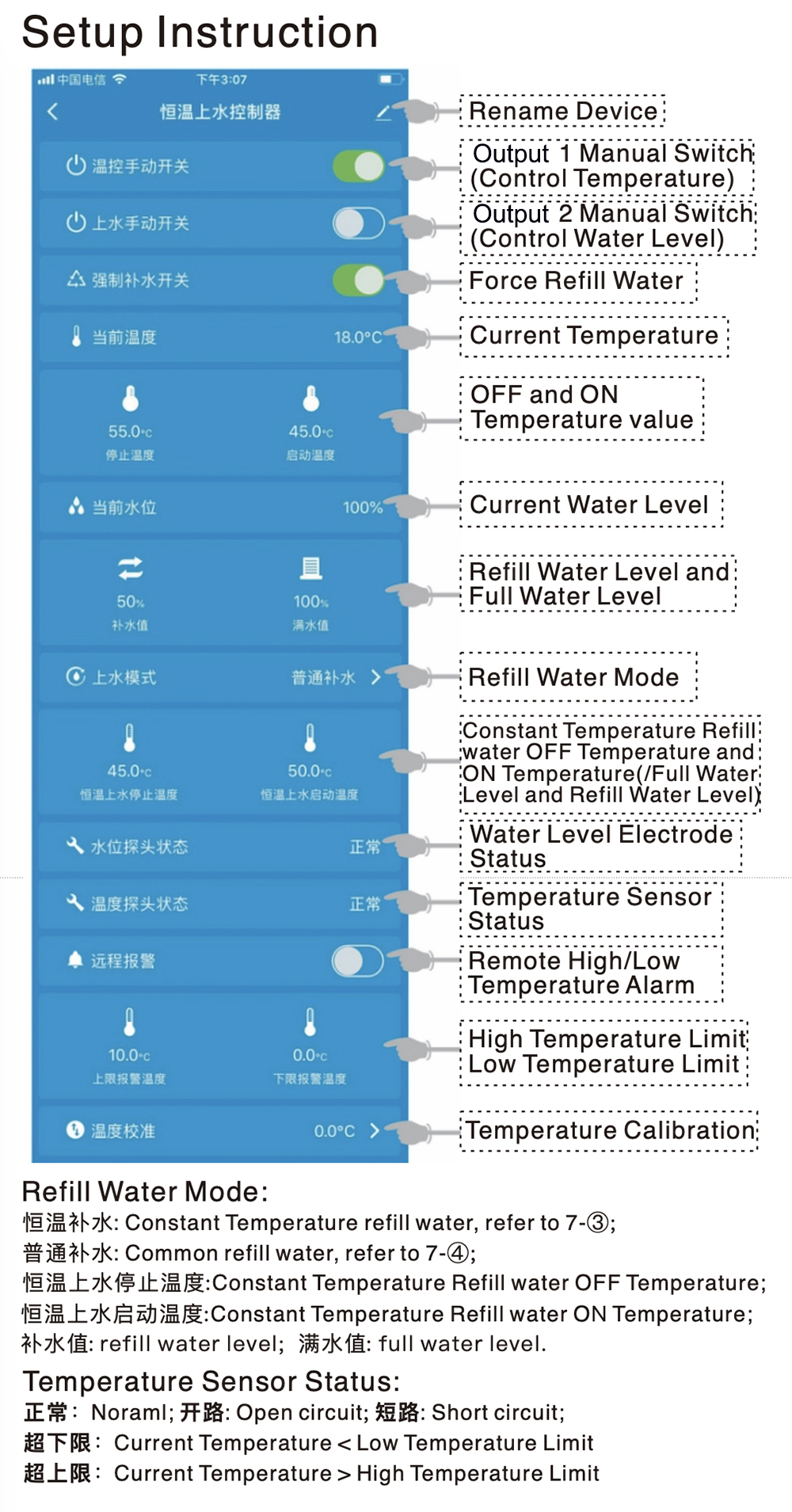
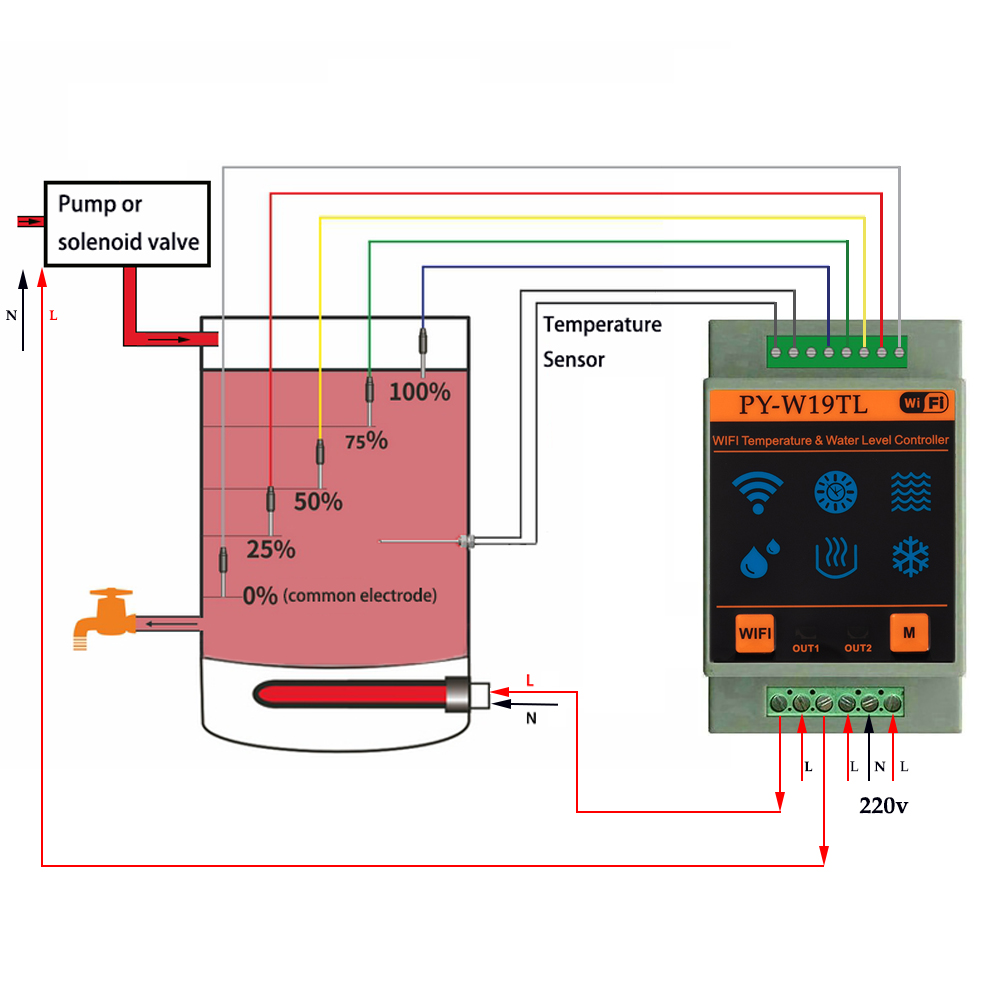
Size Guide
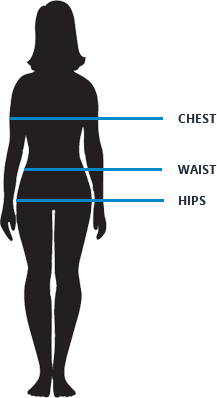
| size | chest(in.) | waist(in.) | hips(in.) |
|---|---|---|---|
| XS | 34-36 | 27-29 | 34.5-36.5 |
| S | 36-38 | 29-31 | 36.5-38.5 |
| M | 38-40 | 31-33 | 38.5-40.5 |
| L | 40-42 | 33-36 | 40.5-43.5 |
| XL | 42-45 | 36-40 | 43.5-47.5 |
| XXL | 45-48 | 40-44 | 47.5-51.5 |
Additional information
Additional information
| Weight | 0.45 kg |
|---|---|
| Dimensions | 12 × 45 × 62 cm |
Reviews (1)
1 review for Pymeter PY-W19TL WIFI Thermostat Temperature and Water Level Controller Constant Temperature refill water
Add a review
You must be logged in to post a review.






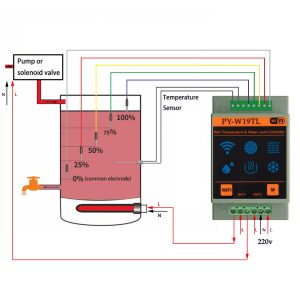





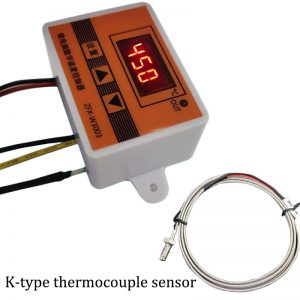








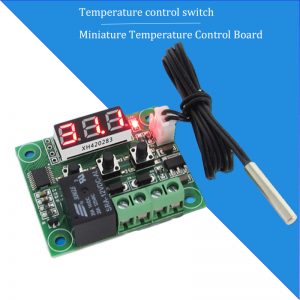
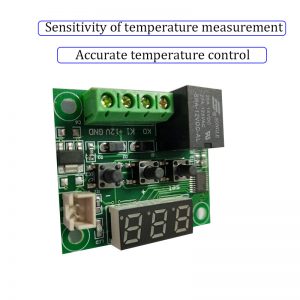






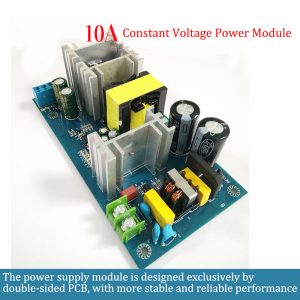






















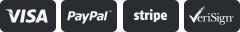
Cobus Bester –
Excellent thermostats, took two to the cottage, everything works, adjust simply and quickly.